 Help Center
Help Center
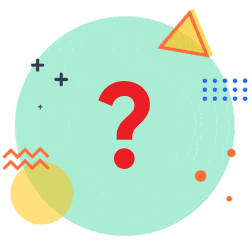
eSIM Replacement Action - How to uninstall an old eSIM and install a new one?
Flexiroam requires you to replace your eSIM. New eSIM(s) was/were loaded to your Account and your existing plans will continue working with them. Please follow the below steps to finalise the process.
UNINSTALLING OLD eSIM
- iOS
- Please go to Settings > Cellular/Mobile Data > Tap the Flexiroam eSIM > Tap Delete eSIM
- Android
- Please go to Settings > Connections/Phone/More connections/Network & Internet > SIM manager / SIMs > Tap the Flexiroam eSIM > Tap Remove
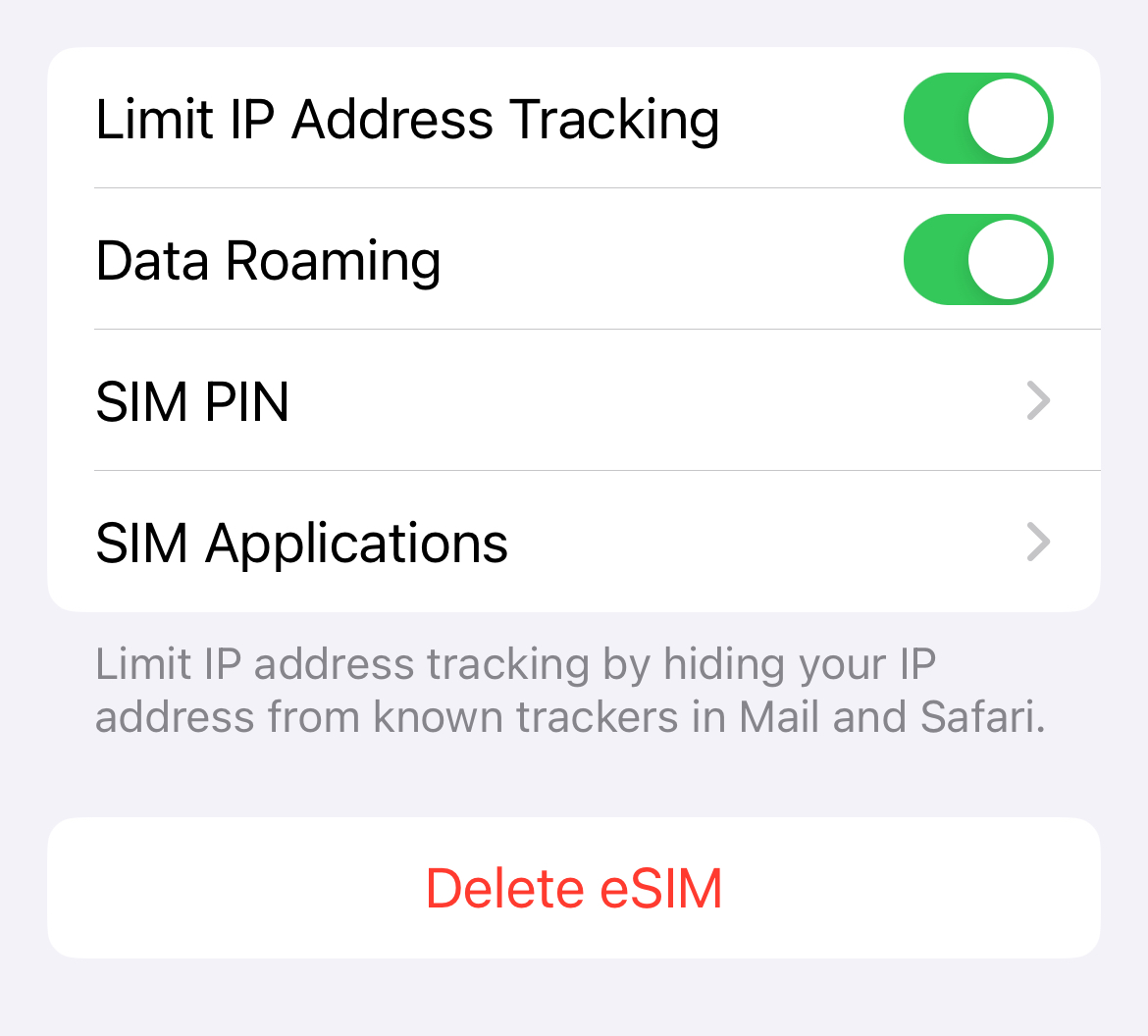
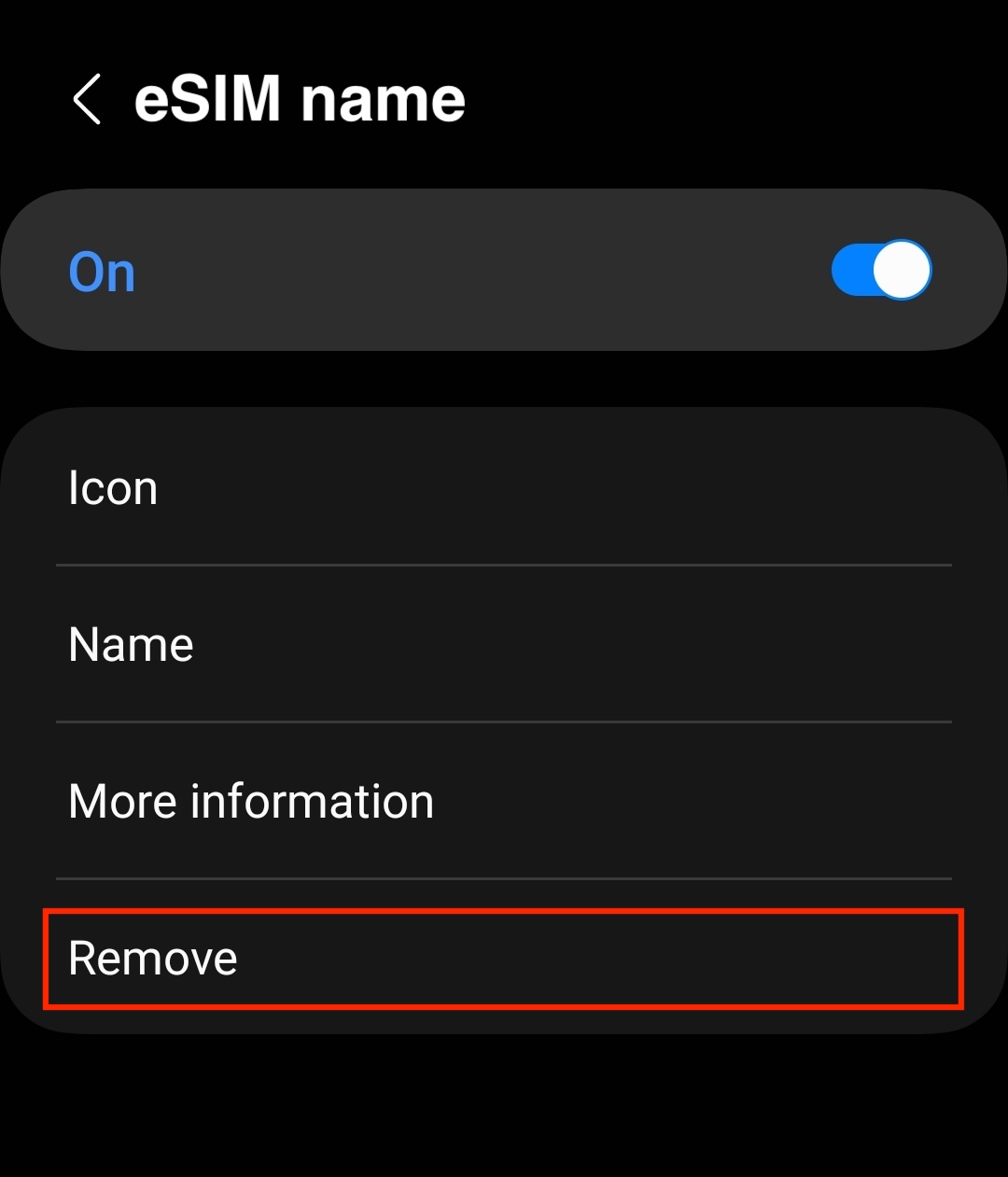
INSTALLING NEW eSIM
Still need help?
Contact Support