 Help Center
Help Center
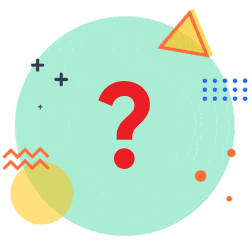
- Apple
- iPhone 15 / 15 Plus / 15 Pro
- iPhone 14 / 14 Plus / 14 Pro / 14 Pro Max
- iPhone 13 / 13 Mini / 13 Pro / 13 Pro Max
- iPhone 12 / 12 Mini / 12 Pro / 12 Pro Max
- iPhone 11 / 11 Pro
- iPhone XR
- iPhone XS / XS Max / XS Max Global
- iPhone SE 2 (2020) / SE 3 (2022)
- iPad Pro 12.9‑inch (3rd, 4th generation)
- iPad Pro 11‑inch (1st, 2nd generation)
- iPad Air (3rd, 4th generation)
- iPad (7th, 8th generation)
- iPad mini (5th generation)
- * On iPhone 13 and 14 models, you can have two eSIMs activated simultaneously.
- * iPhones from mainland China and iPhone devices from Hong Kong and Macao (except for iPhone 13 mini, iPhone 12 mini, iPhone SE 2020, and iPhone XS) don’t have eSIM capability.
- * iPhone 14, iPhone 14 Plus, iPhone 14 Pro and iPhone 14 Pro Max are not compatible with physical SIM cards in the USA.
- Samsung
- Samsung Galaxy S24 / S24+ / S24 Ultra
- Samsung Galaxy S23 / S23+ / S23 Ultra
- Samsung Galaxy S22 / S22+ / S22 Ultra
- Samsung Galaxy S21 / S21+ / S21 Ultra
- Samsung Galaxy S20 / S20+ / S20 Ultra
- Samsung Galaxy Note 20 / Note 20 Ultra 5G
- Samsung Galaxy Fold / Fold 3
- Samsung Galaxy Z Fold2 5G / Z Fold3 5G
- Samsung Galaxy Z Flip3 5G / Z Flip3 5G Fold
- Samsung Galaxy Z Flip
- * The following Samsung devices are NOT compatible with eSIM: Samsung Galaxy S20 FE 4G/5G, Samsung S20/S21 (US versions), Galaxy Z Flip 5G (US versions), Samsung Note 20 Ultra (Versions from the US and Hong Kong), Samsung Galaxy Z Fold 2 (Versions from the US and Hong Kong).
- Google Pixel
- Google Pixel 6 / 6a / 6 Pro
- Google Pixel 5 / 5a
- Google Pixel 4 / 4a / 4 XL
- Google Pixel 3 (not including phones bought in Australia, Taiwan or Japan. Phones bought with US or Canadian carriers other than Spring and Google Fi don’t work with eSIM), Google Pixel 3 XL, Google Pixel 3a, Google Pixel 3a XL
- Google Pixel 2 (only phones bought with Google Fi service) / 2 XL
- Sony
- Sony Xperia 10 V / 10 IV / 10 III Lite
- Sony Xperia 5 V / 5 IV
- Sony Xperia 1 V / 1 IV
- Sony Xperia Ace III
- Sharp
- Sharp AQUOS Sense 7 / 7 plus
- Sharp AQUOS Sense 6s
- Sharp AQUOS Sense 4 lite
- Sharp AQUOS R8 / R8 Pro
- Sharp AQUOS R7
- Sharp AQUOS Wish
- Sharp AQUOS Wish 2 SHG08
- Sharp AQUOS Wish 3
- Sharp AQUOS Zero 6
- Sharp Simple Sumaho6
- Xiaomi
- Xiaomi 13 / 13 Lite / 13 Pro / 13T Pro
- Xiaomi 12T Pro
- Motorola
- Motorola Razr 2019
- Motorola Razr 5G
- Motorola Razr 40 / 40 Ultra
- Motorola Razr+
- Motorola Edge+
- Motorola Edge 40 / 40 Pro / 40 Neo
- Motorola G52J 5G / 5G II
- Motorola G53J 5G
- Motorola G84
- Huawei
- Huawei P40 / P40 Pro
- Huawei Mate 40 Pro
- * The Huawei P40 Pro+ and P50 Pro are not compatible with eSIM.
- Honor
- Honor Magic 4 Pro
- Honor Magic 5 Pro
- Honor 90
- Honor X8
- Rakuten
- Rakuten Mini
- Rakuten Big / Big-S
- Rakuten Hand / Hand 5G
- Oppo
- Oppo A55s
- Oppo Find X5 / X5 Pro
- Oppo Find X3 Pro
- Oppo Reno 6 Pro 5G
- Oppo Reno 5A
- * The Oppo Find X5 Lite is not compatible.
- Other Android
- Nuu X5
- Oukitel WP30 Pro
- Surface Pro X
- Gemini PDA
- Fairphone 4, Fairphone 5
- DOOGEE V30
- Oneplus Open / 11 / 12
- HAMMER Blade 3 / Explorer PRO / Blade 5G
- Nokia XR21 / X30 / G60 5G
- myPhone NOW eSIM
- Vivo X90 Pro / V29 Lite 5G (eSIM Supported only in Europe)
Every data plan purchase in FlexiroamX App or Flexiroam Web-store comes with a complementary eSIM.
Top-ups of a particular plan will NOT require a new eSIM and reinstallation.
Nevertheless different data plans may require different eSIMs installation and configuration. In example local eSIM with a plan for a single country may not work with global packet, hence new eSIM will be provided for you.
Upon successful purchase the next steps are:
- Link eSIM to your Flexiroam account
- Install eSIM on your device
- Activate a plan
Flexiroam will provide you with an eSIM. Depending on a purchase method:
- FlexiroamX App
- eSIM will be automatically linked to your Flexiroam account. You can access your eSIM via FlexiroamX App > Account > Manage my SIM(s).
- For guides on installation and activation, please refer to the setup email or Help Center.
- Flexiroam Web-store
- eSIM Code will be emailed to you. To link eSIM with your Flexiroam account apply it via FlexiroamX App > Account > Enter a Code. After code is applied, there will be another email which will guide you to install your eSIM.
Yes, for each data plan, you will be provided with a separate eSIM, unless you top-up an existing data plan.
You can access your eSIMs via FlexiroamX App > Account > Manage My SIM(s).
Number of eSIMs linked with your Flexiroam Account in not restricted, but your device may limit number of installed eSIMs. In those situation de-installation may be required.
During eSIM installation make sure to label your eSIM appropriately based on the data plan associated with it. In case of multiple eSIMs it will help you identify eSIM for which Data Roaming should be turn on. It will help you identify eSIM to be deinstalled as well.
Note: Linked eSIMs may be installed and deinstalled multiple times, including different devices, but requires contacting technical support reset it for you.
Yes, but eSIM need to be deinstalled from the old device. eSIM cannot be successfully reinstalled if the eSIM is still tagged to the old device.
- iOS
- Go to device Settings > Cellular or Mobile Data > Select Flexiroam eSIM > Tap Remove Cellular Plan or Data Plan.
- Android
- Go to device Settings > Tap Network & internet > Mobile network > Select Flexiroam eSIM > Tap Delete SIM.
After ensuring that you have successfully deleted/removed the eSIM from your old device, please contact technical support to reset eSIM for you.
Then open the FlexiroamX App on a new device, go to Account > Manage My SIM(s) > tap the eSIM to reinstall.